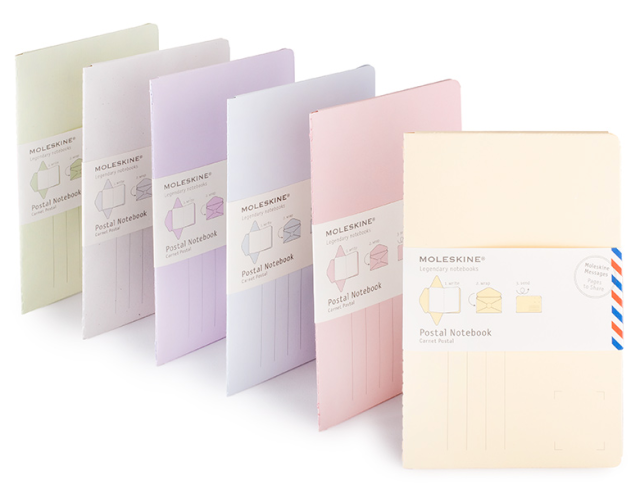I love books. Like a sickness. Sometimes I read good literature and sometimes I devour trashy, pulp novels. I can’t pass up a good coffee table book of art, illustration or design. My house is overrun with books. My teeny, tiny house is stacked two deep in some place with books. My favorite weekend activity is to scour the shelves at the secondhand book shop for a gem. The first step is to admit I have a problem. “My name is Ana and I’m a bookaholic.”
I’ve tried to embrace using the iPad or Kindle or what-have-you to buy books from Amazon et al, but even digital books get pricey.
And then, Scribd stepped into my email this weekend with an offer I could not refuse. Scribd is a digital subscription service like Netflix, but for ebooks. For $8.99 per month, I can read as many of the over 400,000 books in its library on any Apple or Android device or on a Kindle Fire. I did some cursory checks for my favorite authors. Some were listed, some were not. In some cases, a few of an author’s books were available but not the most recent. But there were lots of options, available for immediate download. Unlike my local library where the ebooks are slurped up at alarming rates and I’m left #322 on the next-to-read list so that I can read a particular book about 6 years from now.
I was offered a free month’s trial to use Scribd. Books are read in the Scribd app but the app can also be use to browse and download other books. The “books similar to” options provided decent direction to discover new books as well.
I also decided to do some research to see if other services were offering a book subscription service and found Oyster. Currently Oyster books are only available on the iOS platform and the monthly subscription fee is $9.99 but their library seems a little larger.
I went ahead and started a free subscription with Oyster as well to compare the two services. The interface for browsing and book discovery on Oyster is a little more aesthetically pleasing than Scribd but both are similar with a search option or a browse by category. Oyster offers more esoteric sub-categories like, within Science Fiction, they’ve divided books into categories like “Utopian Dreams” or “Genetic Engineering”.
Both services have recently received access to the Simon & Schuster catalog which added 10,000 titles and lots of reading options. Both services have business and economic books, young adult fiction, a large cache of mysteries and popular fiction, classics and more. Either option will have something in their collection you want to read.
I did a search for a few specific authors: Stephen King (equally represented by both services, David Sedaris (only one book available at both services “Children Playing..”), Seth Godin (more books available through Oyster), George R. R. Martin (only one short story in an anthology, available from both) and Stephanie Pearl-McPhee (a knitting humorist and Oyster had all her books but Scribd only had two available). As you can see, lots of breadth in both services.
I really wanted to compare the actual reading experience, which is a make-or-break for me. In general, both experiences sync across devices — from iPhone to iPad pretty smoothly. The only notable difference is that the Oyster reading environment requires users to swipe up to move through pages, more like a PDF or Word document rather than across like the iBooks or Kindle does. Neither has the faux page-turning animation, ability to adjust line spacing or margins that the Kindle and iBooks app allow. Both services feature sans serif or serif font choices and reading white-on-black, black-on-white or a sepia look. Both have highlighting and annotation options. Except for the swiping being a little counter-intuitive on Oyster, they are both perfectly adequate.
Both services offer the option to link with friends via Facebook and other services though, for me, I prefer to just read and not network. Since both services are fairly new, it might not be a big deal to anyone else either. Its really all about the books.
That said, I think both services are neck-in-neck to win my subscription fee loyalty. Both seem like great ways to feed my voracious book appetite without cluttering up my house any further.
If you have an Android device or Kindle tablet, I recommend that you start with Scribd as Oyster does not yet have support for the Android platform. If you decide to try Oyster, please use this link and I’ll get a credit for recommending it.
Have you considered or do you read ebooks? I like having a book with me at all times on my phone for those waiting-in-line moments. Do you?